This post is pretty long-delayed, but better late than never! This year I’ve decided to finally crack on with Chartership, following two (!) previously abandoned attempts. To this end, a couple of months ago I went through the PKSB (Professional Knowledge and Skills Base) to identify the areas I needed to focus on. I thought it would be useful, for my own reflection and even possibly for others going through Chartership, to blog about the experience.
My first impression on looking at the PKSB: wow, it’s massive! There’s so many skills and knowledge areas covered that I found it a bit overwhelming to begin with. I actually went through the entire thing point by point, which I later discovered is not really what you’re meant to do – instead, you should just focus on the areas that actually apply to your own role, and then pick out a few criteria from each. I’m glad I did it the long way though: it was a useful reminder of how diverse the skill set needed for librarianship really is.
I started out going through the PDF document that lists all 12 expertise and skills areas, and wrote a sentence on each criteria on whether or not I saw this as a development need. This took a pretty long time (even though quite a lot of them just said “this isn’t relevant to my role!), and I rather wish that before I’d done this, I’d seen the PKSB gap analysis spreadsheet! I found the spreadsheet much more useful in getting a quick glance as to where my skills gaps were and which areas I needed to focus on. I ended up transferring my numerical scores from the PDF to the spreadsheet, which made it much more manageable.
Actually assigning scores to each was difficult. I used a fairly snap judgement for each – I didn’t want to over-think it, so tried to assign scores quite quickly to each – but on discussing my scores with my mentor, she pointed out several on which I’d really under-rated my existing experience. So I went through again, taking a bit more time over it, and tried to think of examples of how I’d met (or not) each criteria in my working life. I only did this for the areas I’d already identified as being relevant to me at this stage in my career, so it didn’t take quite as long as going through the entire thing a second time!
Assigning scores in this more considered way was a useful exercise: it helped me be more realistic about what I can already do and what I need to work on. As my mentor pointed out, it’s easy to look at the criteria and instinctively think they’re describing things you can’t do, particularly if you have a tendency to under-value your own skills (shut up, Horace…). Thinking through them in terms of practical examples helped me to think more deeply about what skills I have.
Above is my completed gap analysis, with all but the criteria I intend to focus on hidden. I added the “priority” column myself as after my first pass through, I’d picked about 20 criteria, which I’m told was unrealistically high! I used my own priority judgement to narrow down to seven criteria, plus the three “other” elements. I based the priority on which criteria had the biggest gap between my current and ideal scores, and which were directly related to my job (particularly those elements of my job, like teaching and leadership, that I am fairly new to).
Since completing this, I’ve set myself up a development log using each of the criteria as headings, so I can note down my development activities as I go along, and set reminders for myself of what I need to do to provide evidence, and what further development I can pursue under each heading. I’ve already got quite a lot done, I just need to make time for writing up reflections and gathering other evidence!
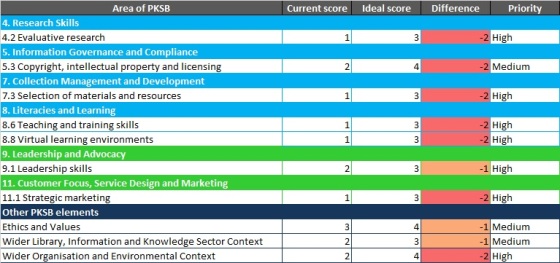
Hi
Not sure if you are using the #cilipvle cpd log for your development log? If you are some thoughts from my own revalidation experience. I had set up an number of separate CPD logs to group development items together. When I came to put this in my Portfolio page for submission it meant I had to add each of these logs separately – a bit of a pain. I think for next year I will just create one master log, but use the tagging feature to assign categories. I also found making time to add a description to the activities I added to my CPD log helped when I came back to it to write the reflective statement.
Am about to embark on Fellowship now, and am looking at the plans section as a way of logging what I want to do as part of that.
pob lwc!
Juanita
Hi Juanita,
Thanks for the comment! I’ve actually set up my own development log as a spreadsheet – I hadn’t realised there was a CPD log on the VLE. I’ve had a look now and I think I’ve found it – it does look useful! I’ll probably keep my own spreadsheet too as it’s a useful place to keep my reminders for future actions, but I’ll start transferring things to the CPD log on the VLE once I’ve finished them. Cheers for the tip!
[…] Woodsiegirl (2015) Chartership: completing the PKSB in Organising Chaos. Available at: https://woodsiegirl.wordpress.com/2015/08/20/chartership-pksb/ […]